AI tools have changed so much lately. The ones that came out two years ago are not like the new ones. AI learns really fast. Everyone needs to learn how to use these AI tools. They make daily tasks quicker. You can also make your work smarter. The tools I use every day are on this list. My agency uses them too. I made a list of my top seven tools. Some are totally free. Others have free credits, then you pay. Some you just pay for right away. But they are worth it. Make sure to stick around for the last tool; it’s a favorite.
1. Higgsfield AI: Your All-in-One Video Creation Suite
Higgsfield AI is amazing for making videos. It’s an all-in-one platform. You can do many things right here. It helps you make videos quickly and easily.
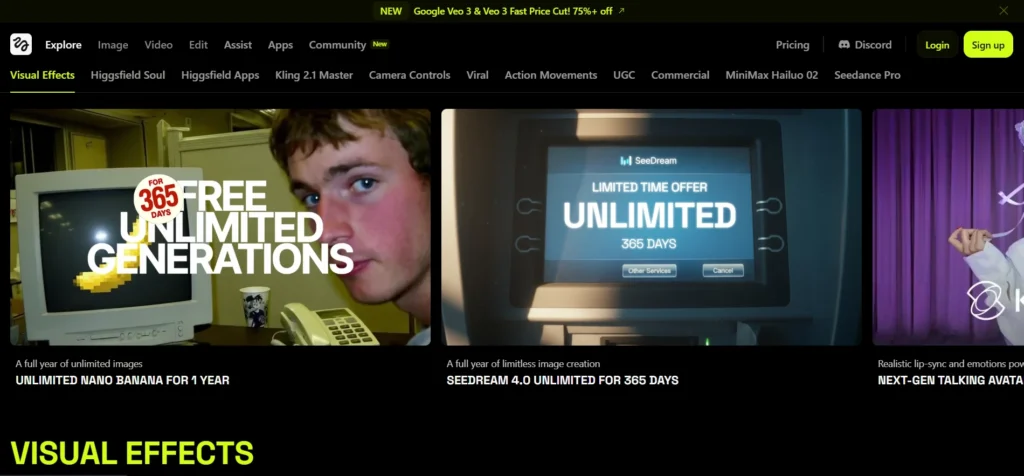
Generate Videos from Text Prompts
You can type what you want, and Hicksfield AI makes a video. It creates really good videos. Many viral clips you see online are made with this tool. Think of the Earth zoom-out clip on Instagram or YouTube Shorts.
Create Talking Avatar Videos
Want an AI person to talk for you? Hicksfield AI can do that. You give it a video of you talking, and some instructions. Then, it makes a talking avatar video. If you need the best avatar videos, HeyGen is great. But if you don’t have a big budget, Hicksfield AI is a really good choice.
Utilize UGC Factory for User-Generated Content
Businesses want User-Generated Content (UGC) videos. UGC videos are super popular now. Hicksfield AI helps you make them. You just give it a picture of your product. Then, pick an avatar. It’s easy to create UGC videos for your business.
Explore the Innovative “Draw to Video” Feature
This new feature is really cool. You upload an image. Then, you draw on it and add text. You show the AI exactly what you want. Hicksfield AI makes it happen in a real video. The examples look so real. If you need video generation, avatars, UGC, or cool animations, this tool is for you.
2. Google’s Vio3 and Nano-Banana: Mastering Character Consistency in AI Imaging
Google has some new AI tools that are really powerful. Vio3 and Nano-Banana are changing how we make images and videos. They are especially good at keeping characters looking the same.
Nano-Banana: Revolutionizing Image Generation with Character Consistency
Nano-Banana is Google’s newest image model. Its best feature is keeping characters consistent. If you want to use an image of yourself in many different scenes, Nano-Banana can do it. You can make a whole story with one consistent character.
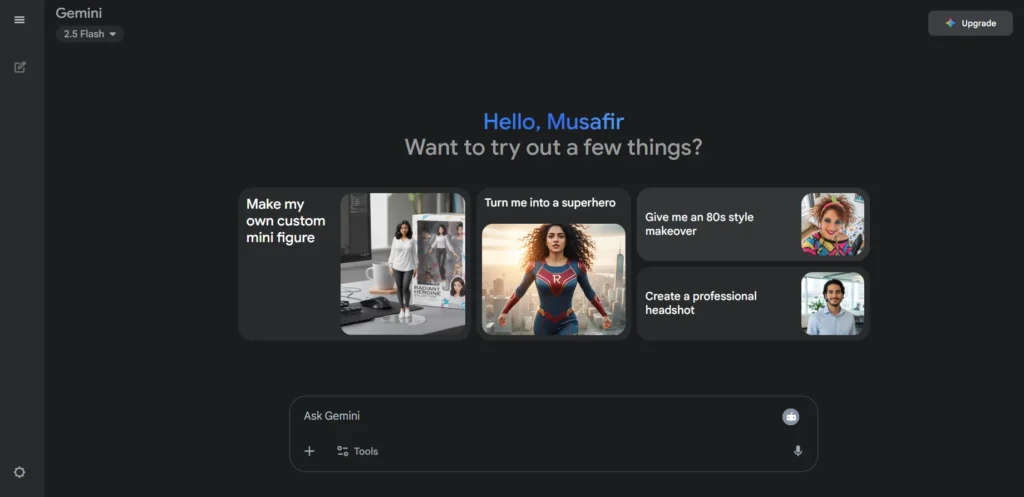
Creating Storyboards with ChatGPT and Nano-Banana
You can use ChatGPT to create a story first. Then, use Nano-Banana to make images for that story. You use the same instructions for both. This means all your images will have the same character. It’s great for making ads or visual stories.
Seamless Video Creation with Google Vio3
Take the images from Nano-Banana and put them into Google Vio3. Vio3 helps you make a video from those images. You need to give it good instructions. There are videos that show you how to give the best prompts.
3. Omnidim.io: Automating Business Communication with AI Calling Agents
AI agents can do jobs for you. Omni.ai lets you create your own AI calling agent. This is perfect for businesses. It can handle phone calls for you.
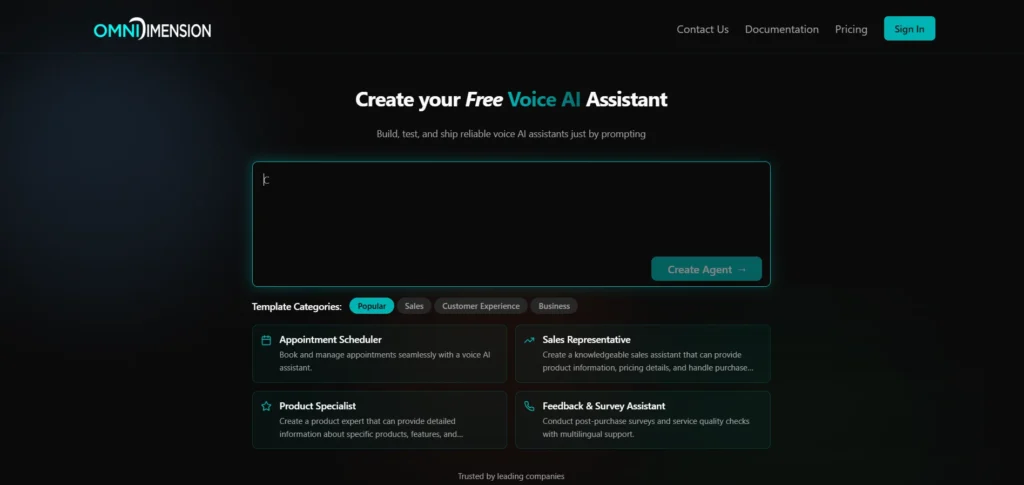
Building Your Custom AI Calling Agent
You tell the AI what to do with a prompt. For example, “Create a voice AI assistant for booking doctor appointments.” The AI can figure out what to say. It knows how to greet people. It knows how to ask for information. You can customize everything.
Core Features: Calling, Chat, and Web Calls
The AI agent can make phone calls. It can also chat with people. You can even do web calls. It’s a full communication tool.
Enhancing Your Agent with Knowledge Base Integration
You can give the AI information about your business. Upload PDFs with details. The AI agent can then use this info in calls. This makes it much smarter. The more info you give, the better it works.
Real-time Testing and Performance Insights
You can test your AI agent. Make a call to it or chat with it. You can see how it performs. The tool records the calls. It shows you information the AI gathered. This is great for any business.
4. Loveart.ai: Your All-in-One AI Branding and Marketing Solution
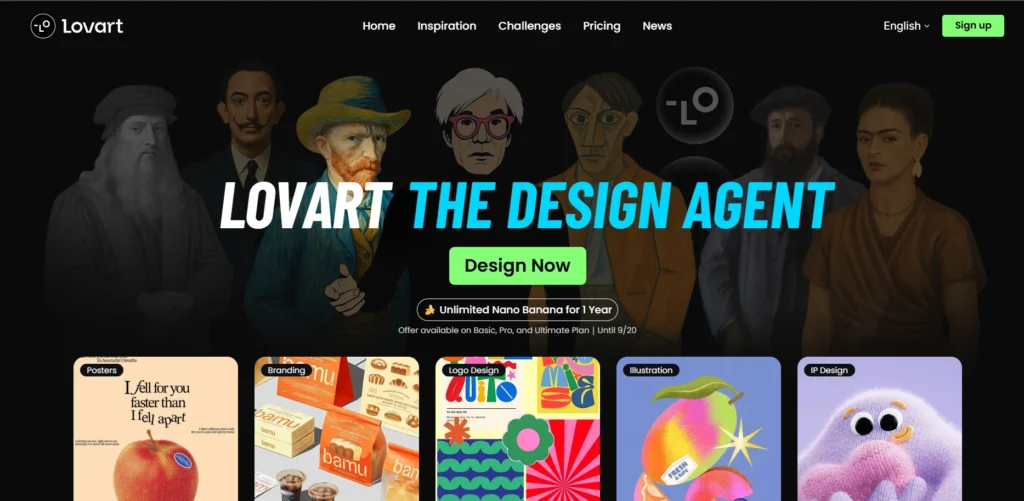
LoveAI.ai helps you create everything for your brand. It can make logos, websites, and videos. It’s a complete package for branding.
Comprehensive Brand Identity Generation
Imagine starting a business and needing a brand. LoveAI.ai can create it all. It makes logos, packaging, and marketing stuff. It’s like having a whole design team.
AI-Powered Logo and Packaging Design
It generates many logo ideas. It also designs your product packaging. You can even get different color options. Tell it your unique selling points. Share what you like visually. It uses this to create amazing designs.
Website Assets and Marketing Material Creation
Need images for your website? LoveAI.ai can make them. It creates banners and B-roll videos. Small businesses with small budgets will love this. Giving it detailed prompts gets the best results.
5. Pic copilot: Transforming Product Photos into Professional Marketing Visuals
PickyPilot makes your product photos look amazing. It turns simple pictures into professional marketing images. It’s great for making your products stand out.
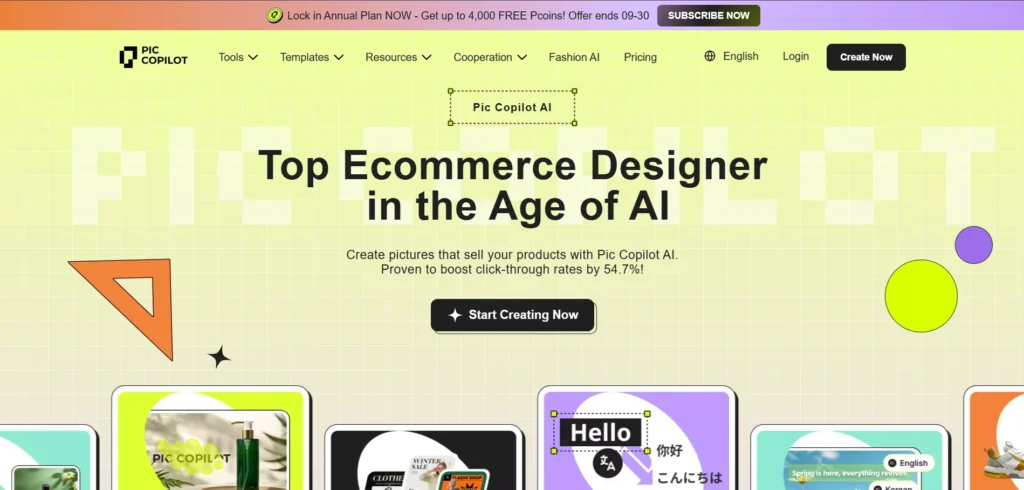
Professional Model Photoshoots from Raw Images
Take a picture of your product. PickyPilot puts it on a model. It looks like a real photoshoot. This is useful for many products. Think of shoes or clothes.
Generating Realistic UGC Videos
You can make UGC videos easily. Put your product in a model’s hand. Add a voiceover and script. This looks like real customer content. It’s a smart way for businesses to get marketing videos.
Virtual Try-On for Accessories
Want to see jewelry or glasses on a model? PickyPilot does that. Upload a picture of your accessory. It places it on a model’s photo. Use high-quality photos for the best effect.
6. Meshy.ai: Creating 3D Models for E-commerce and Beyond
MadAI.ai lets you make 3D models. You can create them from text or images. This is super helpful for online stores.
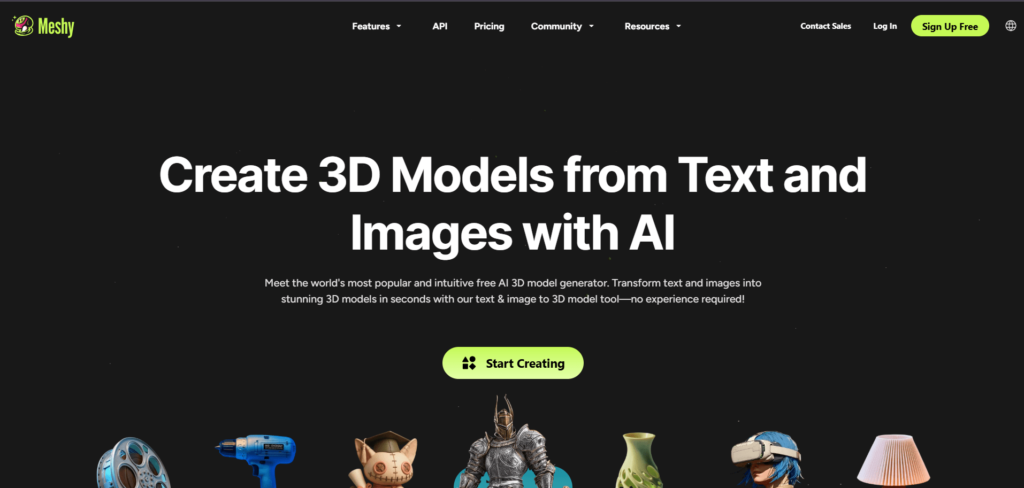
Generating 3D Models from Text and Images
Just type what you want, and MadAI.ai creates a 3D model. You can also upload a picture. It turns that picture into a 3D object. It’s a really neat way to make models.
Texturing and Mesh Selection for 3D Assets
After it makes the model, you can choose the best shape. Then, it adds textures. This makes the 3D model look real. You can make very creative 3D things.
Applications for E-commerce and Animation
Online stores can use these 3D models. You can show products in 3D. It’s also good for characters or animations. MadAI.ai opens up lots of possibilities.
7. ChatGPTFree.ai: Access Multiple AI Models in One Platform
This tool gives you free access to many AI models. You can use Gemini, Claude, and others. It’s like having all the best AI in one place.
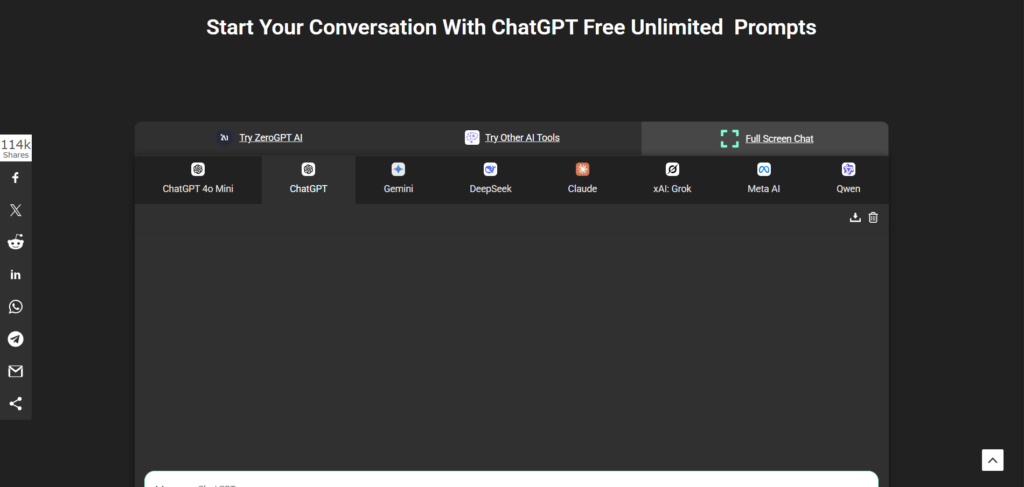
Unified Access to Multiple AI Models
Instead of going to different websites, use one. Chat GPT Free.ai has many models. You can test them all easily. It makes research much faster.
Enhanced Productivity Through Direct Comparison
Ask a question, and get answers from different AIs. See which one gives the best response. This saves time. You can increase your productivity a lot.
The Power of Free AI Access
It’s free to use. You will see ads, but that’s okay. It performs very well. You can use advanced AI without paying. It’s a great way to experiment.
Conclusion: Embrace the AI Revolution
These AI tools can seriously boost your work. Hicksfield AI makes videos. Nano-Banana keeps characters consistent. Omni.ai handles calls. LoveAI.ai builds brands. PickyPilot makes photos shine. MadAI.ai creates 3D models. Chat GPT Free.ai gives you access to many AIs.
Using these tools makes tasks faster. They help you be more creative. They give you an edge over others. Learn how they work. Use them in smart ways. Whether you’re a student or run a business, these tools are important. Start trying them out. Get ready for a new level of efficiency.


