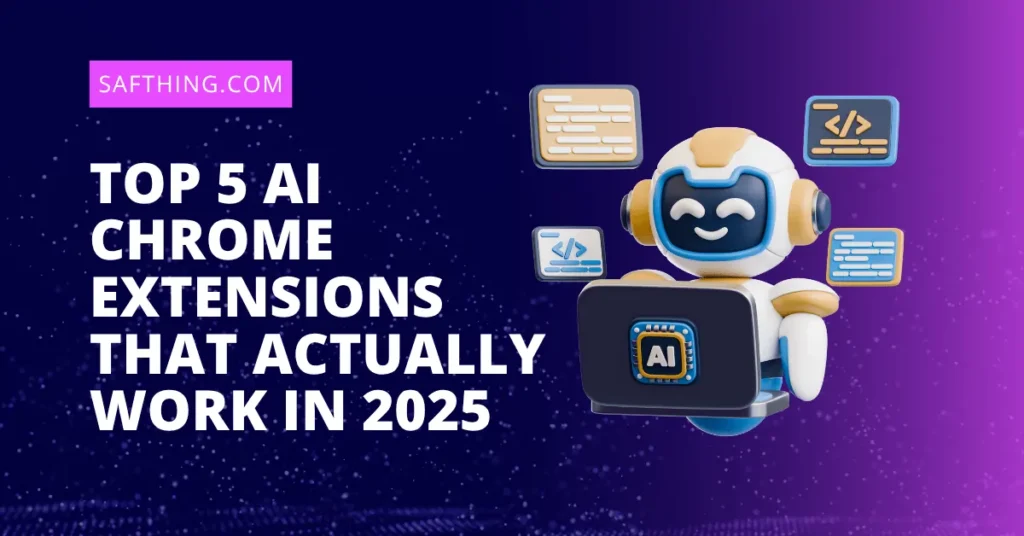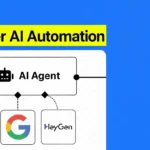Most AI extensions I’ve tried absolutely suck—and trust me, I’ve tested around a hundred of them. But these five that I’m about to show you today actually get the job done.
So, let’s jump right into it.
If you don’t want to watch the full video, that’s totally fine. Here’s a summary of all the tools I’ll mention, what they’re best for, and their prices. You’ll find all the links in the description, and you can use the chapters to jump straight to the tool you care about most.
1. Voicy – The AI Speech-to-Text Powerhouse
What it does:
Voicy is an AI-powered speech-to-text extension that delivers over 99% accuracy and incredible speed.
How it works:
When you click on any text field on Google or another website, you’ll see a blue Voicy icon appear. Click the microphone, start speaking, and when you’re done, click it again. Instantly, your speech turns into text with perfect punctuation.
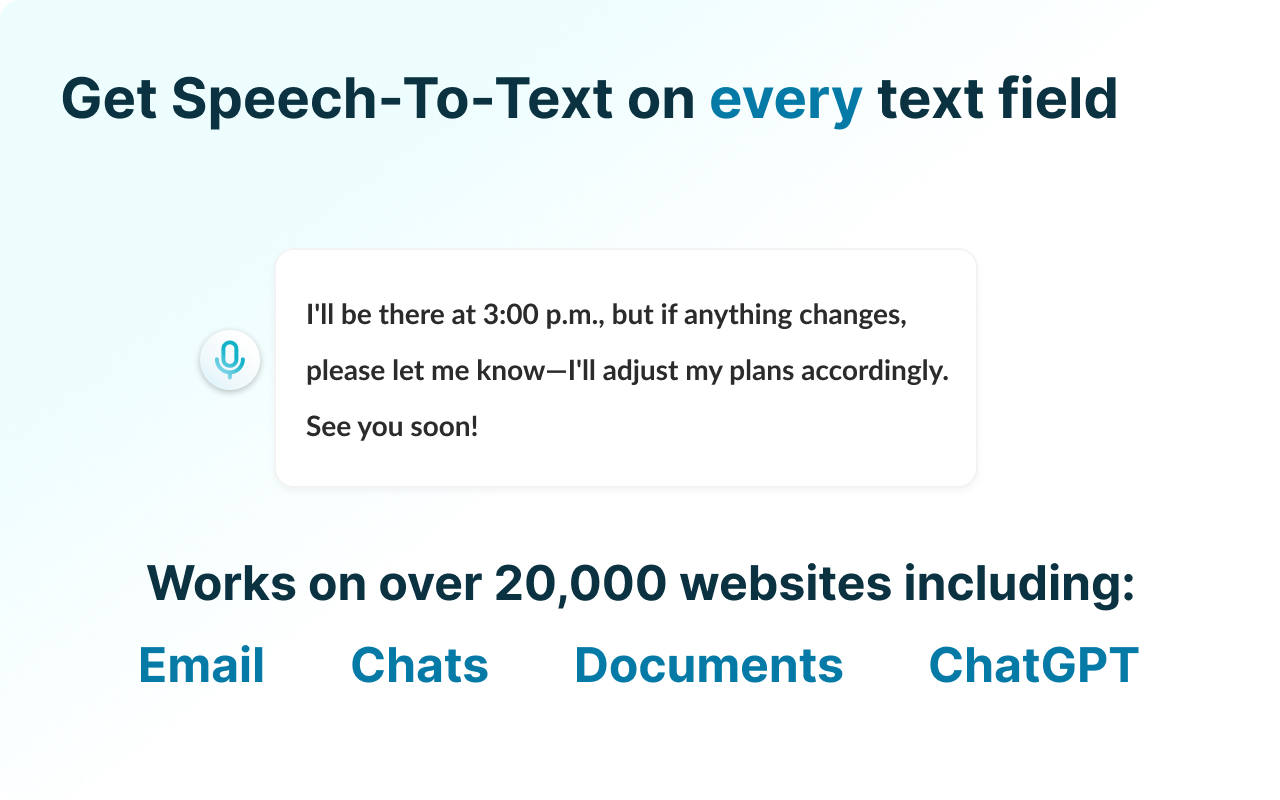
Why it’s great:
- Works in 50+ languages
- No need to manually set a language
- Adds a speech element to every text field—whether it’s Google Search or Google Docs
- Far more accurate and faster than built-in computer voice tools
If you frequently write or take notes, Voicy saves tons of time. It’s one of my most-used tools.
2. Glasp – Summarize YouTube Videos Instantly
What it does:
Glasp helps you save and summarize online content efficiently. Its lightweight Chrome extension focuses on summarizing YouTube videos using AI.
How it works:
When you’re watching a YouTube video, click the Glasp icon and choose “Summarize with Chat.” It automatically grabs the video transcript, sends it through ChatGPT (or a similar AI), and gives you a clear summary.
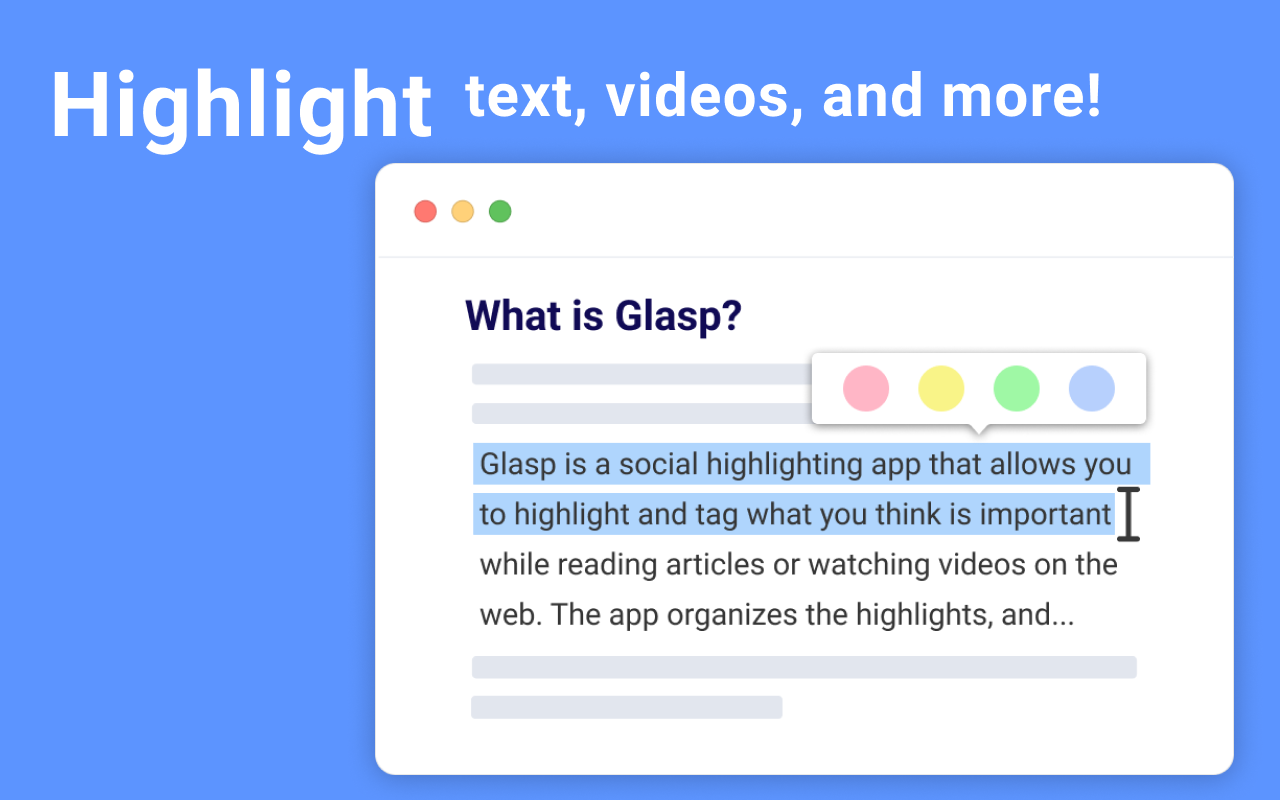
Why it’s great:
- Instantly creates summaries for long videos
- Option to ask for longer or shorter summaries
- Saves huge amounts of time
If you’re a student, researcher, or content creator, this tool is a game-changer.
3. Monica – The All-in-One AI Assistant
What it does:
Monica markets itself as a full AI assistant—and it truly lives up to that claim.
Core features:
- Translation: Instantly translate any text into multiple languages
- Rewriting & improvement: Enhance or rewrite text in one click
- Grammar check & AI detection
- Chat with PDFs
- Create mind maps, generate images, and even chat with AI directly from your browser
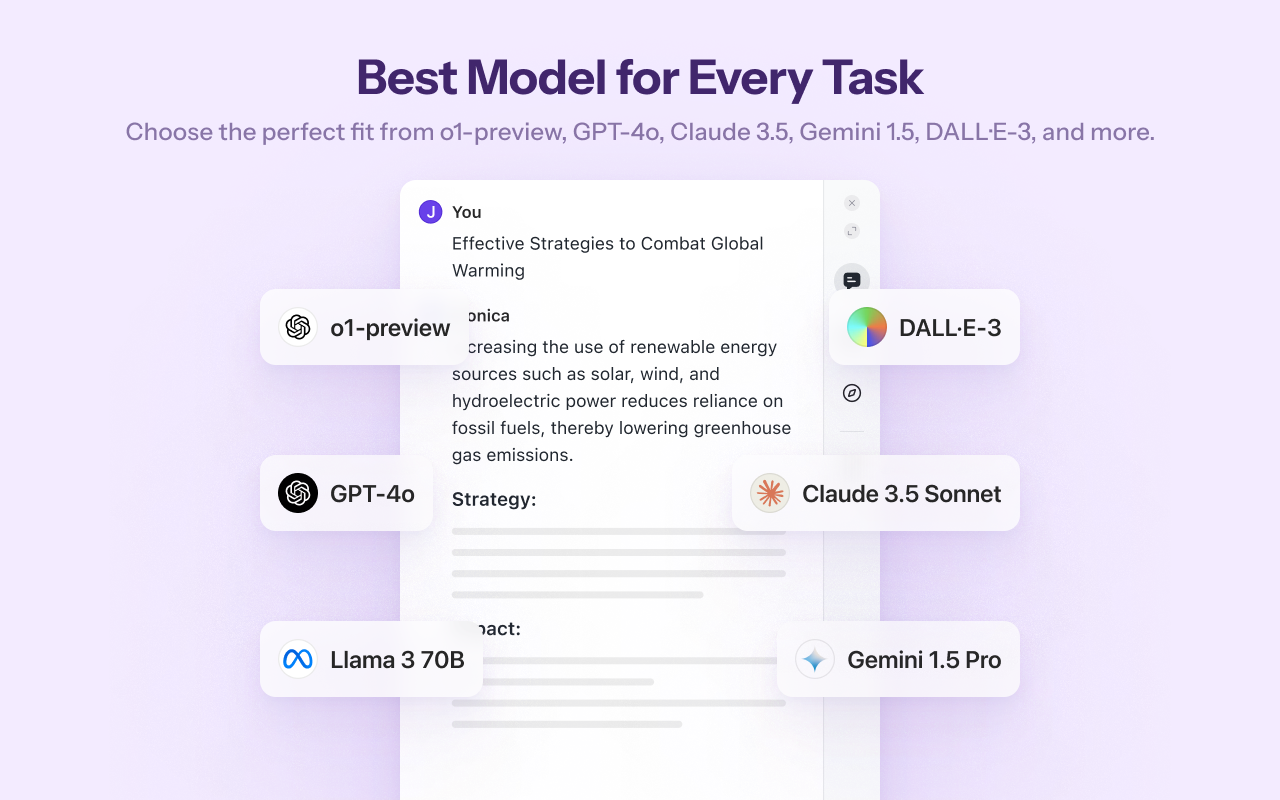
When you select any text on Google, a small Monica icon appears—letting you choose actions like translate, rewrite, or improve. You can also open a side panel for all advanced tools.
Why it’s great:
It combines many AI features into one extension. Even if you don’t use all of them, you’ll likely love several.
(And no, this isn’t sponsored—I just really like it!)
4. Perplexity – The Smarter AI Search Engine
What it does:
Think of Perplexity as Google—but supercharged with AI.
Instead of showing you links, Perplexity searches the web for you and gives summarized answers based on reliable sources.
Example use:
Type a question like “What are the best AI Chrome extensions?”
Instead of listing articles, it analyzes them, summarizes the results, and even shows references and related questions.
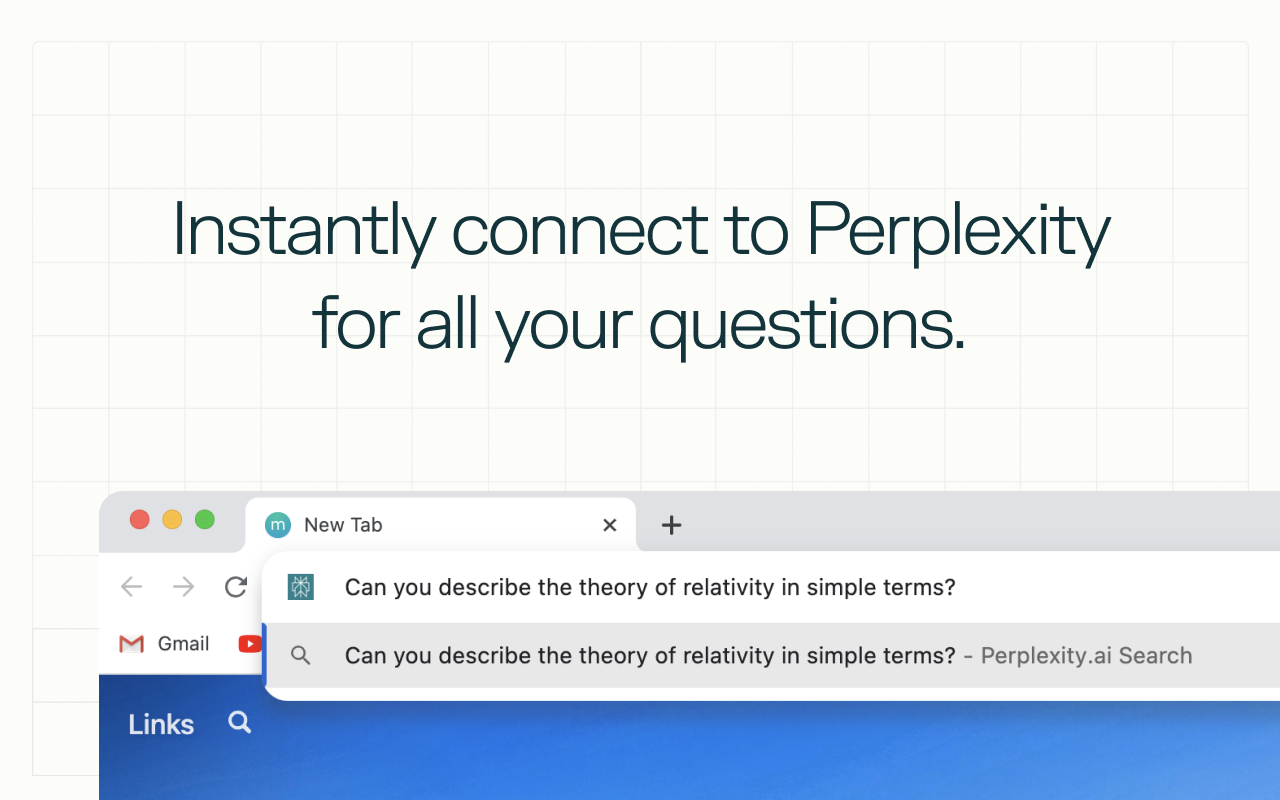
Why it’s great:
- Saves hours of research
- Provides summaries with source transparency
- Ideal for students, researchers, and professionals who need quick insights
Perplexity is one of the best research companions out there.
5. Compose AI – The Effortless Writing Assistant
What it does:
Compose AI is an AI-powered writing assistant built for speed and simplicity. While Monica offers many features, Compose focuses purely on writing.
How it works:
When composing an email or message, type / to trigger Compose AI. For instance, type:
“/Write an email about meeting for coffee tomorrow.”
The tool instantly generates a polished version of your email. If you’re not happy with the result, you can select the text and rewrite it again using AI suggestions.
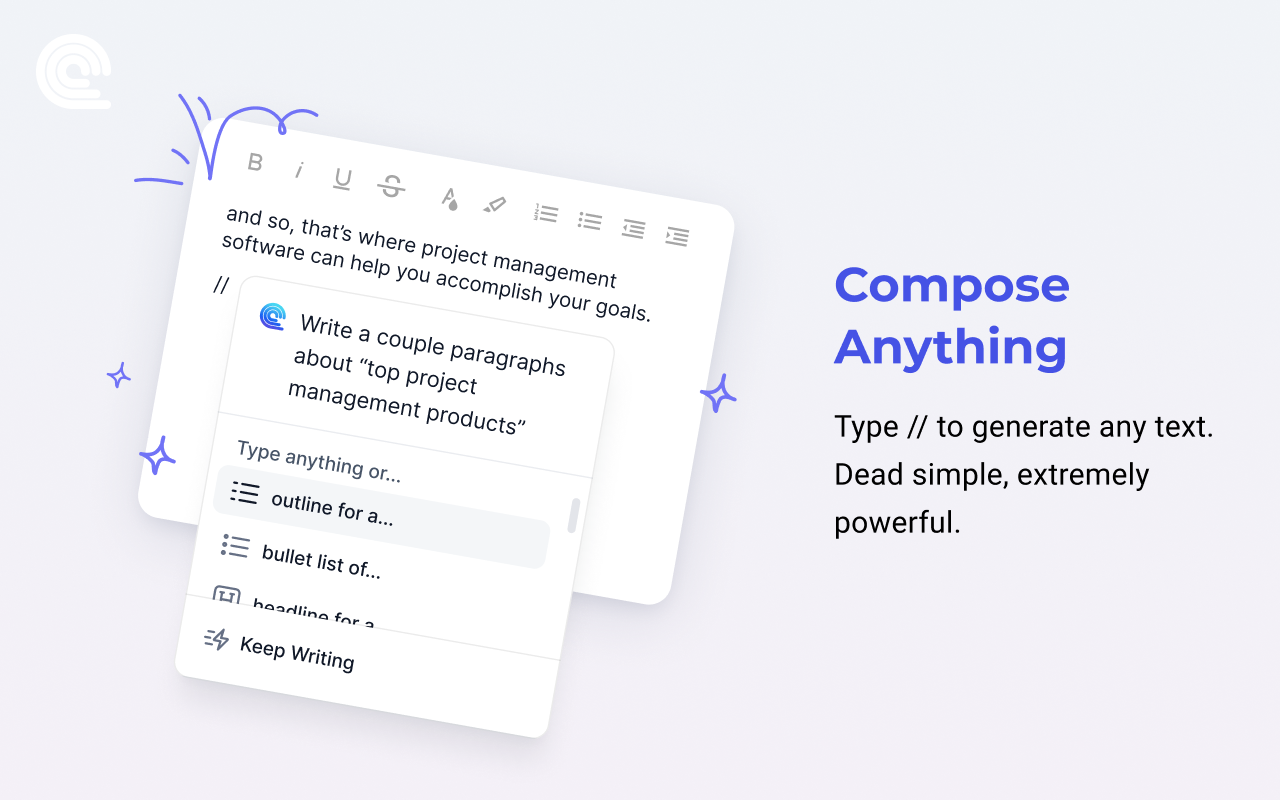
Why it’s great:
- Perfect for quick, clean writing
- Great for Gmail and other writing platforms
- Understands prompts intuitively
Compose AI feels like having a personal writer in your browser—no overcomplication, just results.
Final Thoughts: Try These 5 AI Extensions Today
These five extensions—Voicy, Glasp, Monica, Perplexity, and Compose AI—are the best among the hundreds I’ve tested.
Each one tackles a specific task brilliantly:
- Voicy: Converts speech to text
- Glasp: Summarizes YouTube videos
- Monica: All-in-one AI productivity
- Perplexity: Smart AI-powered search
- Compose AI: Streamlined writing
All links and pricing details are available in the description. I’ve also included some honorable mentions for other AI tools you might enjoy exploring.
If you found this post helpful, don’t forget to give it a thumbs up and share it with someone who loves productivity and AI tools!