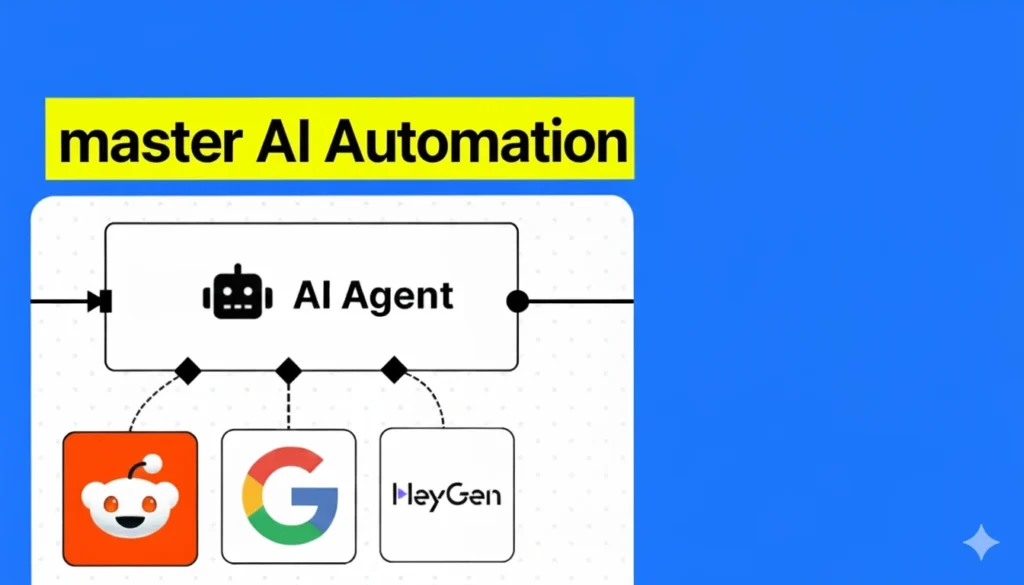Imagine spotting a skill on Fiverr where demand has jumped 18,347% in just one year. That’s not hype—it’s real data for AI automation and AI agent work. Businesses crave ways to handle repetitive tasks without hiring more people. This guide hands you a free path to learn it all, step by step, no coding needed. You’ll build real skills that could change your career. But here’s the truth: it takes real effort, not just watching. Skip the Netflix binges and put in the time. Practice with me, and you might turn this into your edge.
Understanding the Opportunity: Why AI Automation is the Future of Work
AI automation lets companies cut out boring, repeat jobs. Think screening resumes or sorting orders. Fiverr’s numbers show this skill exploding because firms want to grow fast without chaos.
Take Parineeti, a 14-year-old who ditched school. She runs an AI automation agency now. She helps businesses tweak their processes so they scale up. Her tip? Start with ChatGPT basics. Her story proves anyone can jump in if they learn right.
What is AI Automation and Why is Demand Exploding?
AI automation turns manual chores into smart flows. It spots patterns and acts without human input. Demand surges because old ways fail—employees tire out, get sick, or show bias.
Picture job hunting. You email a resume. Before, a person reads it, maybe skips lunch or favors friends. AI screens fair and fast, ranks you from 1 to 100, and sends follow-ups. No breaks, no cheats. That’s why firms like it.
TCS fires folks for lacking fresh skills. Supply lags behind need. Beginners like you can fill that gap free.
AI Agents vs. Traditional Automation
Basic automation follows set steps, like always emailing after a form. AI agents add smarts with large language models, or LLMs. They think on the fly, handle odd cases.
Say a huge order hits your sweet shop—2,000 kilos of sweets. Fixed rules break. An agent decides how to split it or delay parts. It adapts.
Fiverr reports both skills booming. Agents edge toward pro levels, fixing complex messes humans hate.
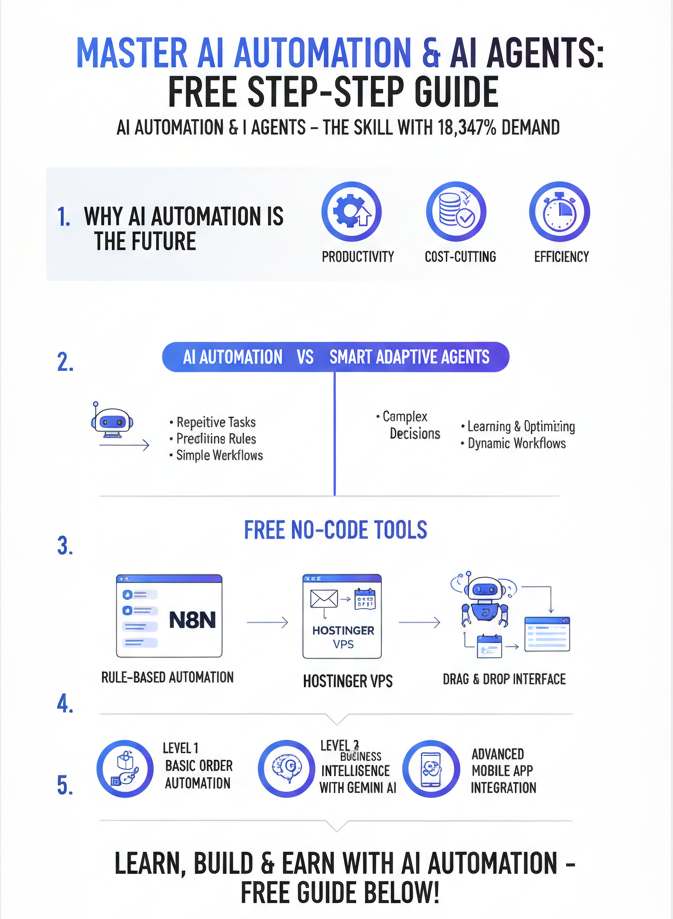
The Free Mastery Roadmap: Setting Up Your No-Code Environment
No code? No problem. You build everything with drag-and-drop tools. Focus on N8N, the top pick for this. It’s open-source and powerful.
Avoiding High Costs: Why Hosted Solutions Fail Beginners
Local install of N8N eats laptop power. It needs 24/7 on time, which nobody keeps up. Official plans cost €20 a month—about ₹1,700. Plus, you get just 2,000 runs. Too pricey for starters.
Skip that trap. Use a smart host instead. It keeps costs low and features high.
The Free Solution: Utilizing Hostinger KVM VPS for N8N
Grab the affiliate link in the description. Hostinger offers KVM 1 plan for beginners. It’s cheap, with unlimited workflows and 100 ready templates. You get a free .cloud domain for a year too.
Pick the two-year deal at ₹399. Use coupon P10 for 10% off. For extra savings, PA15 gives 15% on longer plans—drops it to ₹39.15 monthly. Sign up with your email or Gmail. Pay via UPI, card, or PayPal. After payment, get your invoice.
Fill the form below for bonuses—we’ll automate a welcome email with N8N. Select N8N in setup. Set a root password, note it down. Finish install. Click Manage VPS, then Manage App. Create your N8N account. It takes minutes.
One month money-back means you learn free if it doesn’t click. Test everything without risk.
Unlocking Advanced Features: Free N8N License Activation
Hostinger throws in a free paid N8N key. This opens pro tools like extra nodes. Check your email for the key after setup.
In N8N, go to Settings. Paste the key and hit Activate. Boom—advanced stuff unlocks. Your dashboard looks pro now, with templates and flows ready.
Level 1: Building Basic AI Automation (The Sweet Shop Example)
Setup done? Time to build. Start simple: a sweet shop order system. Watch once for ideas. Rewatch and do each step. This base lets you tackle big stuff later.
Understanding the Core Concept: Triggers and Nodes
A workflow chains actions. Nodes are the blocks—like Lego pieces. Triggers start it all, like a doorbell rings, you answer.
In our case, a Google Form fills. That adds a row to Sheets. Trigger fires there. No magic, just links.
Actionable Workflow Example: Automating Order Confirmation
Build a two-step flow. First, trigger on new Sheet row.
- Click Create Workflow. Hit the + for trigger. Pick Google Sheets. Connect your account—follow docs if stuck.
- Set it to watch for new rows. Choose your sheet URL. Paste the form’s Sheet ID. Test with dummy data: name “Test One,” phone 1234567890, email test@example.com, item “1kg Cashew Katli.” Submit form. Execute workflow—data pulls in.
- Add first node: Gmail for customer email. Drag from Sheets output. Pick “Send Message.” To: customer’s email from data. Subject: “Hello [Name], Your Order Received.” Body: “Your 1kg Cashew Katli order is in. Thanks, Pawan Halwai Team.” Execute—sends perfect.
- Second node: Another Gmail for team. To: your team email. Subject: “Prepare 1kg Cashew Katli.” Body: “[Name] ordered it.” Connect and test.
Activate for auto-run, or manual for tests. Error? Cross shows—screenshot to ChatGPT for fix. Real test: Fill form with “2kg Boondi Laddoo.” Execute. Check inboxes—customer gets confirm, team gets prep note. It works!
This saves hours. Scale it to your ideas.
Level 2: Intermediate AI Integration (The Business Intelligence Report)
Basic down? Level up. Remember my TCS days? We built reports for phone shops manually. Errors cost sales—one store overstocked, another short. AI fixes that fast.
Generating Test Data via ChatGPT
Ask ChatGPT: “Make dummy FMCG sales data for 3 months, 30 rows.” It spits CSV. Copy to Google Sheets. Paste in.
ChatGPT also maps nodes. It says: Read Sheet, clean data, analyze with LLM, email report. Even gives code snippets if needed.
Harnessing AI for Complex Workflow Import (JSON File)
Tell ChatGPT: “Build N8N JSON for sales report workflow.” It outputs code. Save as .json file.
In N8N, Import from File. Select it. Workflow loads—nodes ready. Fix credentials: Connect Gmail, add Sheet URL (copy from edit link, between /d/ and /edit). No sharing secrets with AI.
Incorporating the LLM: Gemini for Analysis and Report Generation
Gemini beats ChatGPT on cost—free credits. Go to Google AI Studio. Create API key under new project. Copy it.
In N8N, add Gemini node. New credential: Paste key, save. Sequence: Schedule node (daily 6:30 AM). Sheets read. Code node (ChatGPT’s cleaning script). Gemini: Prompt with data, “Summarize sales: top product, totals.” It thinks, outputs report.
Last: Gmail to manager. Body pulls Gemini text. Execute—wait a bit, it processes. Email arrives: “FMCG Sales Summary.” Highlights mango juice as top earner, units sold, trends. Manager loves it—no more manual grind.
This turns raw numbers into insights. Run daily, tweak as needed.
Level 3: Advanced AI Agent Application (Mobile App Integration)
Ready for pro? Link backend to front-end. Video showed a mobile app for 3D figures, like Nano banana style. Backend N8N handles the heavy lift.
Workflow Synchronization for Mobile Image Generation
User opens app, uploads image. That pings N8N trigger—API call.
Workflow runs: Processes with Gemini for smarts, generates 3D. Sends back to app. No code for core flow, but app side needs dev skills—use AI tools there too.
Result: Image uploads, workflow spins (screen shows it live), finished 3D pops in app. Free to build backend. Practice basics first—this scales to full agencies.